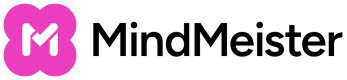Register your Application
In order to use the MindMeister API endpoints, first you have to register an API client application.
1) Login or create profile
Login with an existing MindMeister account or signup for a new one.
2) New application
Add an OAuth 2.0 application here. Set your application name and add one or more valid redirect URIs.
3) After application registration
You will receive a unique client ID, which identifies your application and a client secret. This is needed when you have to authenticate your app against MindMeister's authorization server.
Hide your client secretImportant: Keep your client secret hidden and don't check it in on your version control system like Git.
Updated 9 months ago