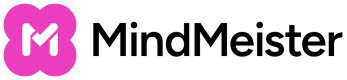Personal Access Token
Personal access tokens provide quick access to the MindMeister API. They're similar to normal OAuth 2.0 access tokens with the difference of not being issued from a client application. They only provide access to resources of the token creator.
To create a personal access token follow these steps:
1) Login or create profile
Login with an existing MindMeister account or signup for a new one.
2) Add personal access token from API page
Go to https://www.mindmeister.com/api and add a new personal access token.
3) Select scopes and submit
Select the scopes to which the personal access token should have access. These can be changed later.
The current valid personal access tokens are listed on the API page. They don't expire until they're destroyed or revoked.
Updated 9 months ago